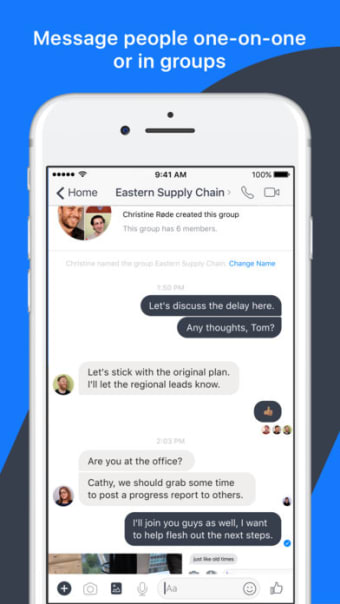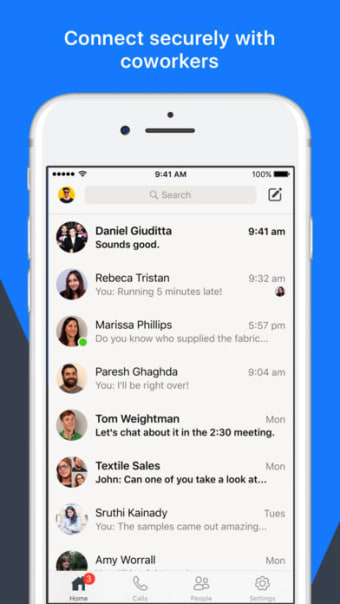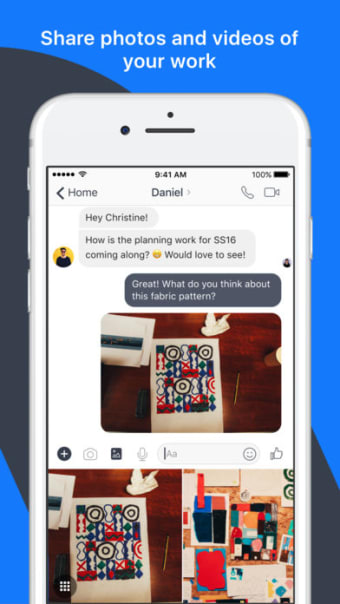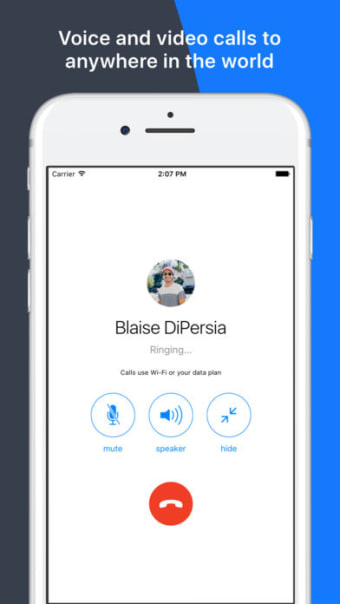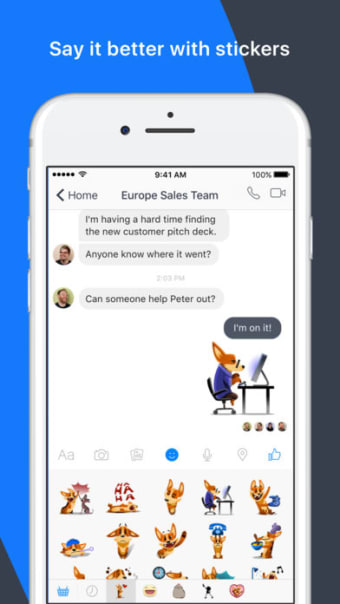Stay in touch with your colleagues
Workplace Chat is a free instant messaging application made by the notable social networking company, Facebook, for employees and team organization. It offers you various messaging tools, which allows you to send individual or group messages, initiate and accept voice and video calls, and share files, photos, and videos. Moreover, Workplace Chat by Facebook is separated from Facebook and Messenger, making it easier for you to distinguish your personal and work messages.
Seamless work conversations
To use the Workplace Chat app, you will be required to sign up or log in using either of your business email or access code. If you use your business email, a code will be sent to you that will allow you to access the app. Once you have entered the right code, you will also need to place your details such as full name, password, as well as some information about your organization.
Workplace Chat’s user interface is sleek and intuitive. It looks similar to the design of the Messenger so, users who have prior experience with it can easily cope with the Workplace Chat. You can find your co-workers by typing their email after you tapped the ‘invite’ button. You can easily search for your contacts by allowing your phone contacts to sync in the app. It is also possible for you to receive an invitation or message requests from your colleagues or anyone.
Furthermore, Workplace Chat by Facebook allows you to set a profile picture that will be visible to your teammates. You can also put your status and decide for how long you’ll keep that status. A ‘do not disturb’ button is available for you to use whenever you don’t want any disruptions from your work.
A messaging tool for employees
Workplace Chat by Facebook is a great chat and messaging tool that can work as an alternative to more popular communication apps like Skype. It is very similar to Messenger, so it wouldn’t require you much of a learning curve. More, there will be no unnecessary ads in the app, ensuring that nothing will interrupt your conference.